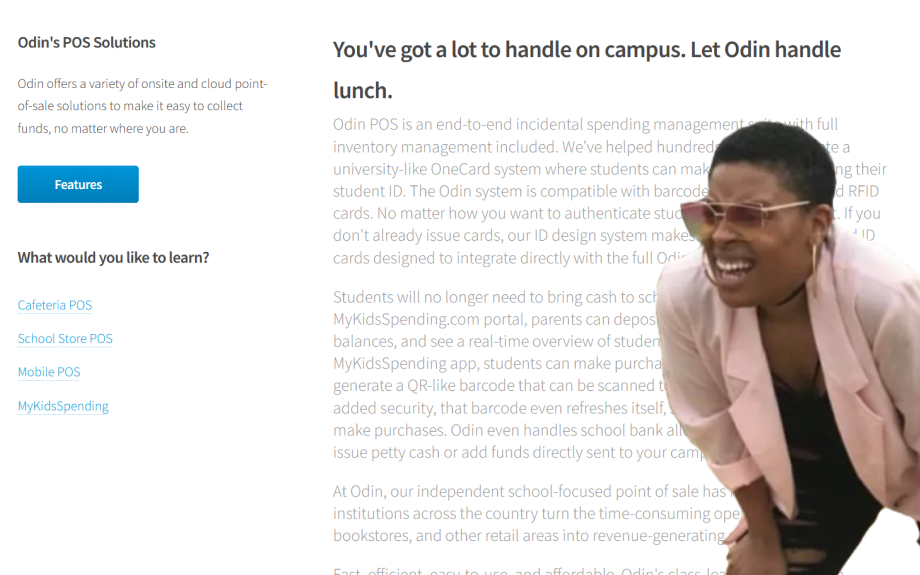
Web accessibility
I’m still surprised, and as a designer, quite frustrated that I come across many websites that are difficult to read or interact with properly. No, I don’t have a disability, but when it comes to web accessibility, you don’t need one to experience the pain of poor design.
Have you ever been shopping online, applying for a job, or booking a holiday and struggled with grey or washed-out text that’s nearly impossible to read on a sunny day? Or tried clicking tiny buttons on your phone while jostling around on the underground, only to end up missing your taps repeatedly?
And PDFs… Why are organisations still making us download documents that are a nightmare to read on mobile? PDFs are ‘the rust of the internet’.
Accessibility is everyone’s responsibility
It’s a common misconception that accessibility is solely the web designer’s concern. It’s not. Everyone in an organisation needs to take responsibility. Graphic designers should ensure that their assets are usable by anyone online and offline, whether it’s for a website, brochure, or document. Offline, Managers should consider how their colour-heavy PowerPoint slides are viewed by their audience - are they easy to read for everyone?
I understand that brand colours are important and you think you are stuck with them. But if your brand colours are creating readability issues, it might be time to reconsider your palette. A good style guide should offer a range of options that not only reflect your brand but also ensure accessibility. After all, it’s far better to be inclusive than to force users to squint at your website’s primary colours.
If browsing online frustrates me - someone without a disability - imagine what it’s like for someone who does have one. If your website is inaccessible, they’re going to give up and go elsewhere. That means you lose a customer.
In the US, around 12% of people (about 40 million) have a disability, and 75% of those individuals use the internet. It’s safe to assume that someone with a disability will visit your site at some point. But if they can’t navigate it, read the content, or access key information, they’re going to leave - and you’re going to lose their business.
Different disabilities can affect how people interact with websites. Here’s a breakdown of the key challenges:
Visual disabilities
- Screen readers are essential for those who are visually impaired.
- Poor colour contrast can make text unreadable.
Motor disabilities
- Some users rely on a keyboard instead of a mouse to navigate.
- Others use voice technology to interact with websites.
Cognitive disabilities
- People with dyslexia may struggle with large amounts of text.
- Memory challenges can make complex navigation or large amounts of content overwhelming.
- Attention disorders may make it difficult to focus on complicated layouts.
Auditory disabilities
- Lack of transcripts or closed captions on videos makes content inaccessible to those with hearing impairments.
An accessible website improves the experience for everyone. It makes it easier to navigate, read, and interact with the content, which often leads to a better overall user experience. Plus, some accessibility changes can improve your SEO, which is a win-win.
The legal side
But by not meeting accessibility standards, your site can cause frustration and inconvenience for users with disabilities. Worse still, you may find yourself facing legal action. Companies like Netflix and Nike have been sued for not complying with accessibility requirements, and there’s been a 320% increase in related lawsuits over the past eight years.
In the US, the Americans with Disabilities Act (ADA) Title III covers all types of disability discrimination in businesses open to the public, including websites.
In the UK, the Equality Act 2010 requires site owners to make “reasonable adjustments” to ensure their websites are accessible to all users. It’s not just a nice-to-have - it’s the law.
How to fix it
A good starting point is to follow the Web Content Accessibility Guidelines (WCAG) and aim for at least level AA compliance. This provides a solid foundation for making your site accessible to a wide range of users.
Personally, I often use the Lighthouse dev tool and the Axe Accessibility Chrome Extension to quickly identify accessibility issues.
There’s really no excuse today for not testing the quality of your site or app before launch or getting things correct during design.
Final thoughts
When was the last time you checked your organisation’s website for accessibility? If it’s been a while, now’s the time to dive into Chrome’s Lighthouse dev tool and see where improvements can be made. Consider your next presentation or advert - do you know how people with colour blindness might perceive it? If not, maybe it’s time to upskill. Ask your company to send you on a course next time you’re in a PDR, or take the initiative to learn more about web accessibility.
Further reading
- What is Universal Design?
- What is Deque University?
- What is WebAIM?
- What is the World Wide Web Consortium?